Video games with support for automatic and manual clipping
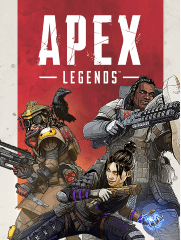

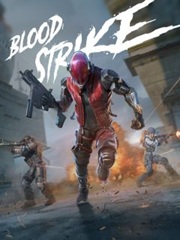
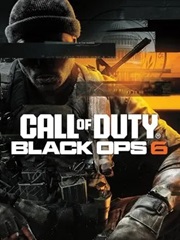
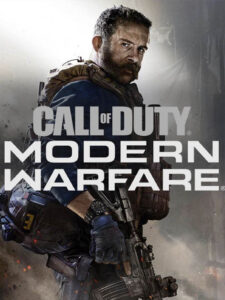
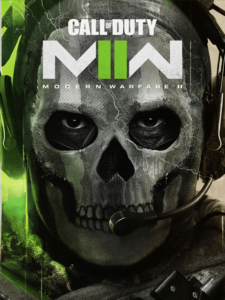
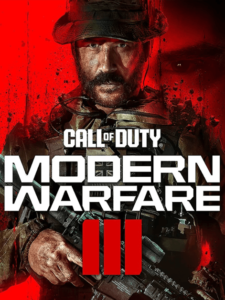
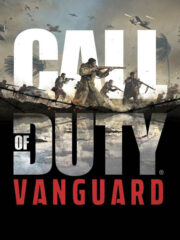
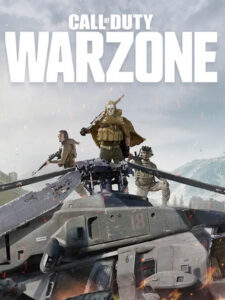



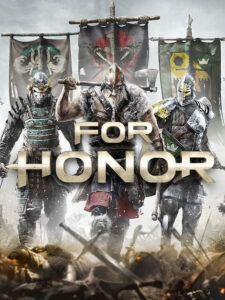
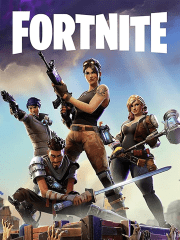

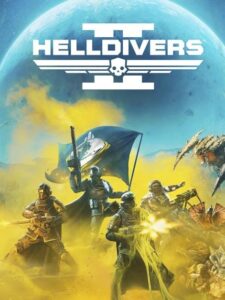


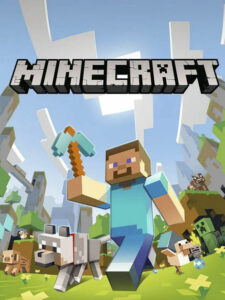

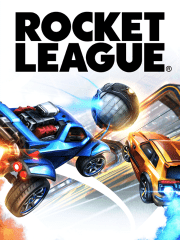


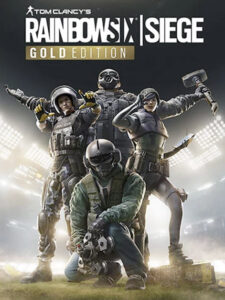


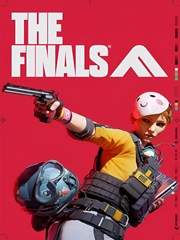
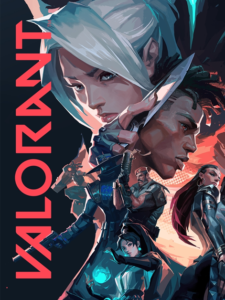
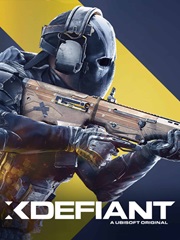
Play your favourite game and clip!
Automatic video clipping games

- APEX
- BATTLEFIELD 2042
- BLOODSTRIKE
- CALL OF DUTY: BLACK OPS 6
- CALL OF DUTY: MODERN WARFARE III
- CALL OF DUTY: MODERN WARFARE II
- CALL OF DUTY: MODERN WARFARE
- CALL OF DUTY: VANGUARD
- CALL OF DUTY: WARZONE
- COUNTER-STRIKE: GLOBAL OFFENSIVE
- COUNTER-STRIKE 2
- DELTAFORCE
- FOR HONOR
- FORTNITE
- FRAGPUNK
- HELLDIVERS 2
- LEAGUE OF LEGENDS
- MARVEL RIVALS
- MINECRAFT
- NARAKA BLADEPOINT
- OVERWATCH
- PUBG
- RAINBOW SIX SIEGE
- ROCKET LEAGUE
- SPLITGATE
- STAR CITIZEN
- STREET FIGHTER 6
- THE FINALS
- VALORANT
- XDEFIANT

Manual video clipping
- BUS SIMULATOR
- CHIVALRY
- CYBERPUNK
- DARK AND DARKER
- DEAD BY DAYLIGHT
- DEAD SPACE
- DESTINY 2
- DOTA 2
- DRAGON’S DOGMA
- ELDER RING
- ESCAPE FROM TARKOV
- EURO TRUCK SIMULATOR
- FALL GUYS
- FIFA 23
- GRAND THEFT AUTO V
- GRAY ZONE WARFARE
- HOGWARTS LEGACY
- JURASSIC WORLD EVOLUTION
- LOST LIGHT
- LETHAL COMPANY
- MONSTER HUNTER WILDS
- OFF THE GRID
- POKEMON
- ROBLOX
- RUST
- STUMBLE GUYS
- TAXI LIFE
- TEKKEN
- THE FIRST DESCENDANT
- TURBO GOLF RACING
- WARFRAME
- WORLD OF WARCRAFT
- and more …
How it works?
Your Ultimate Gaming Companion
Effortlessly capture your gaming highlights with Assistant GG, the AI-driven clip software that automatically detects and saves your game’s best moments directly to your computer. From jaw-dropping headshots to match-winning goals, Assistant GG ensures you never miss a highlight.
Key Features:
-
Auto-Capture Technology: Seamlessly identifies and records the pinnacle moments of your gameplay without any distractions, enhancing your gaming experience.
-
Manual Capture: Customize your experience with adjustable keyboard shortcuts that let you manually clip significant gameplay moments.
-
Flexible Audio Recording: Choose how you capture audio—record only the game’s sound or all PC audio. Whether you prefer pure in-game sounds or want to include voice chats and background music, Assistant GG provides the flexibility you need.
-
Broad Compatibility: Compatible with a wide range of major online multiplayer video games, our system continuously expands to include more titles to ensure your gaming platform is supported.
-
Easy Sharing: Show off your best gaming moments with ease. Our Gallery of Clips allows you to edit and share your clips to popular platforms like TikTok, Instagram, Facebook, YouTube, Discord, Telegram, and WhatsApp.
Get your own dashboard to edit and share all your best clips
Download Assistant GG now!
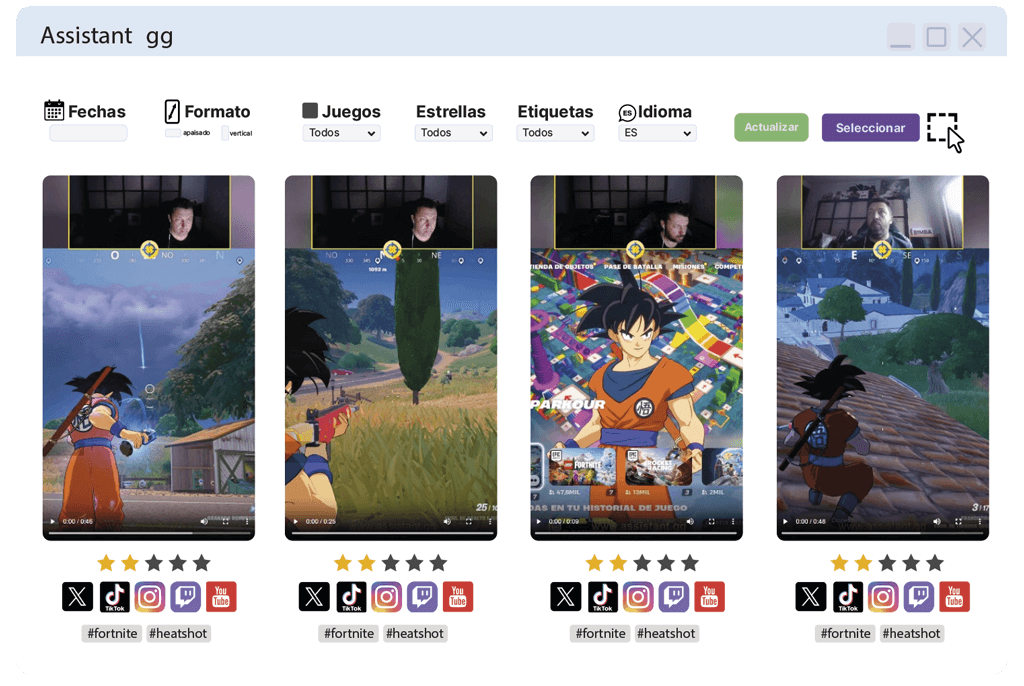
FAQs
In what format are video captures saved?
Captures are saved in .mp4 format with h264 codec, supporting both portrait and landscape modes. The clips can combine gameplay with camera video flow, if configured.
Does AssistantGG make my lag worse?
No, Assistant.gg is designed to be lightweight and efficient, ensuring minimal impact on your gaming performance.
Can I install the free version and upgrade to the paid version?
Absolutely! For upgrade details, see our pricing section.
Can I suggest games to add to the system?
Yes, we welcome suggestions! Join our Discord channel to contribute.
Can I customise the special effects in streaming?
Yes, Assistant GG allows for customization of streaming effects to enhance your viewers’ experience.
Does it work not only on PC but also on other systems such as Mac or Linux?
Currently, Assistant.GG is available exclusively for Windows.
Can I share the videos generated by AssistantGG on any social network?
Yes, the videos are fully shareable across various social networks.
Does AssistantGG support CaptureCards?
Yes, Clip Assistant is compatible with the majority of Capture Cards on the market, including Elgato, Avermedia, Sveon, and more. This means you can use it with both PC and console (PlayStation, Xbox, Switch, etc.) gaming systems.
Does AssistantGG offer a Be Right Back Screen?
Assistant detects when you’ve been away from the computer for several minutes and if you activate it, it shows your audience the best clips of the day while you don’t return, preventing them from leaving out of boredom.
From Gamers to Gamers!
Freemium or Suscription!

Free suscription
0 €
Let assistant help you a little with your gaming clips
- Resolution: 720p
- Without watermark
- 2 Shorcuts custom keys
- Color personalization
- Face filters
- Streaming effects

Mensual suscription
11,99 € each month
Let assistant help you edditing and save time. Get full access!
- Resolution: 1080p
- Without watermark
- 2 Shorcuts custom keys
- Color personalization
- Face filters
- Streaming effects

Half-yearly billing ( 59,99 € )
9,99 € each month
Save time and money editing and don't worry about it.
- Resolution: 1080p
- Without watermark
- 2 Shorcuts custom keys
- Color personalization
- Face filters
- Streaming effects

Yearly billing ( 99,99 € )
8,33 € each month
Save time and money editing and don't worry about it.
- Resolution: 1080p
- Without watermark
- 2 Shorcuts custom keys
- Color personalization
- Face filters
- Streaming effects

 Español
Español ElFufo84 ( Streamer )
ElFufo84 ( Streamer ) NinoFresh ( Streamer )
NinoFresh ( Streamer ) Cyko ( Streamer )
Cyko ( Streamer ) HulkyKarlos89 ( Deaf streamer )
HulkyKarlos89 ( Deaf streamer )